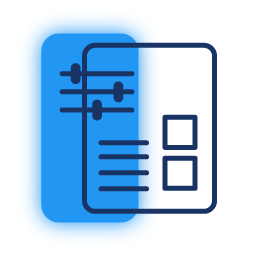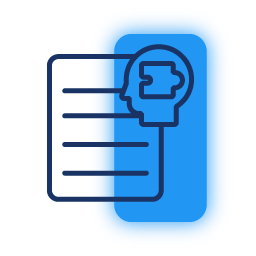Erase Data on Disconnecting
While disconnecting or deactivating the plugin, you can wipe the plugin’s data. In simple words, all the configurations you made through the plugin like the feeds you created the logs, and all the settings saved would be deleted. This won’t have any impact on the data you successfully synced over HubSpot.
Painless Integration
Integrating HubSpot and Gravity Forms is simple with this integration. After installing both Gravity Forms and our integration, you can connect in just a few clicks.
Enable, Download, or Clear logs
With this integration plugin, you can Enable/Disable, Download and clear logs in a single click.
Conditional Filters for Submission
You can specify conditions for the form’s submission. If these conditions do not match, the form data will not be successfully synced.