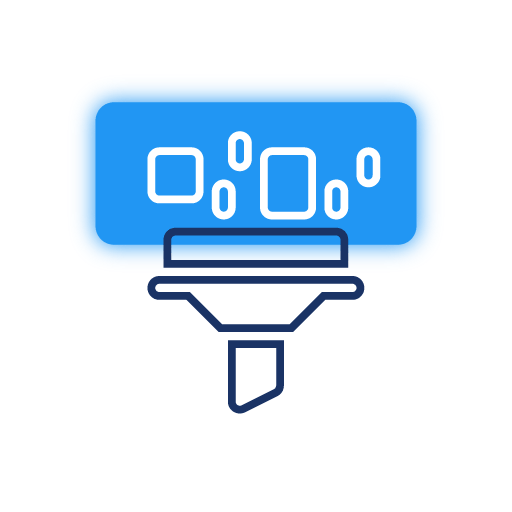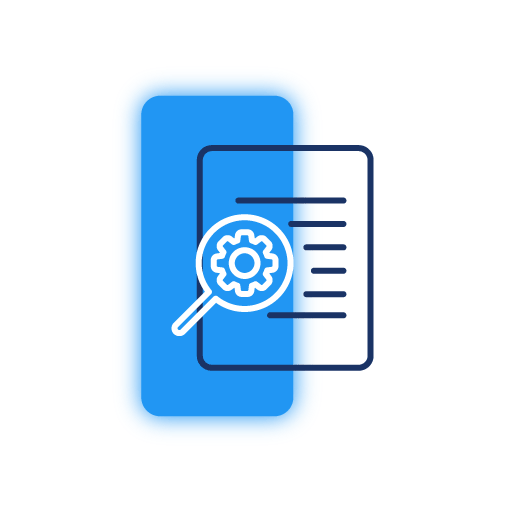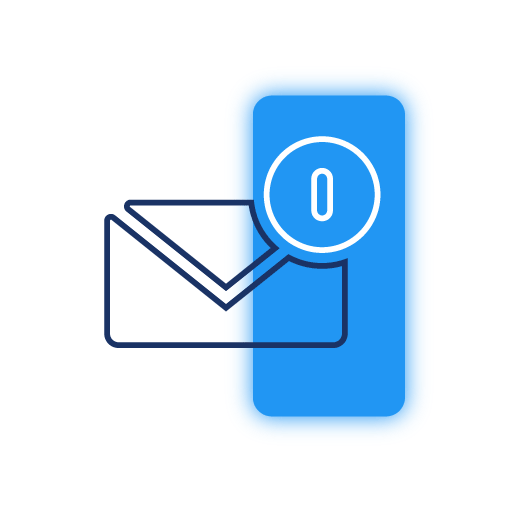Seamless Integration
This integration plugin will let you connect your CF7 submissions with the Keap CRM, effortlessly. All you need is API authentication.
Comprehensive Dashboard
The dashboard includes all the necessary utilities and information. You will get the option to reauthorize the connection. There is also a refresh button to allow you to refresh the access token quickly.
Associate Form Fields with Keap Objects
You can easily associate your CF7 field with Keap object fields by creating suitable feeds for each form entry.
Custom Values in Feeds
When you are creating feeds for mapping the form fields, the plugin allows you to input custom values. All you need to do is use the placeholders to create a custom field entry.