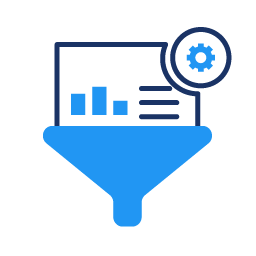Integrate CF7 with Insightly Account
Seamlessly establishes the integration of the Contact Form 7 plugin with your Insightly CRM account. After successful integration, you can monitor the connection status and reauthorize and disconnect the connection whenever you want.
Plugin Data Delete On Uninstall
You can enable the deletion of all plugin-related data from your WordPress database upon plugin uninstallation.
Associate Form Fields with Insightly Modules
Create CF7 forms and associated fields with Insightly modules and sync the form submission data over to your Insightly CRM account.
Clear And Download Logs
You can clear the submitted form logs in bulk if you don’t need them. But in case you need more detailed analysis, you can also download the logs in bulk.
Insightly Custom Value
While mapping the fields of objects, you can assign Insightly custom values to them. In simplest words, you can add Insightly form field placeholders to create a new customized field. It’s helpful when you don’t have the required fields to add to your form.