Live Demo: GF Integration with Zoho CRM
The GF Integration with Zoho CRM (PRO) plugin enables easy manual and bulk data synchronization of your gravity form entries. Individuals can also use the integration quite readily and document their gravity form entries based on user data more smartly by leveraging the fields and notes.
On Demand Features
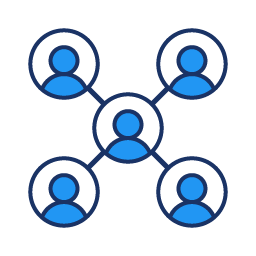
Accounts Association
Contacts and Deals can be linked to any account in the Zoho account module by the admin manager.This can be done by creating a new account or linking to one that already exists.
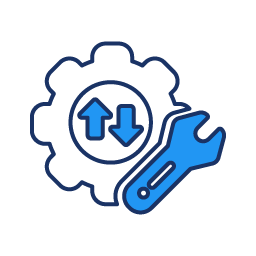
Manual and Bulk Data Sync
Admin managers can now use Manual and Bulk data sync to synchronize their GF submissions with Zoho CRM.Other than that Bulk sync can also be utilized to synchronize data from previously created gravity form entries.

Upload Attachments and Add Notes
Admins managers can now conveniently add attachments and offer notes to their Gravity Form entries as well as record them effortlessly over Zoho CRM with all ease.

Unlock Multiple Fields
Admins can now easily map data for Zoho fields like phone, mobile, lead source, and lead status likewise making use of the plugin features.
Are You Still Confused About How GF Integration with Zoho CRM (PRO) Works?
Frequently Asked Questions
- The latest version of the free MWB GF Integration With ZOHO CRM
- ZOHO CRM account (You can also sign up from the ZOHO Accounts tab)
- Gravity Forms Plugin
- Connection with Zoho CRM
- Select Gravity Form
- Zoho Object
Request For Personal Demo
Let us clear the hurdles in your pathway
Get in touch with us and let us break all the barriers resisting your business growth. Since we’re always available, you’ll get a flashing response once you contact us.
