Event Ticket Templates
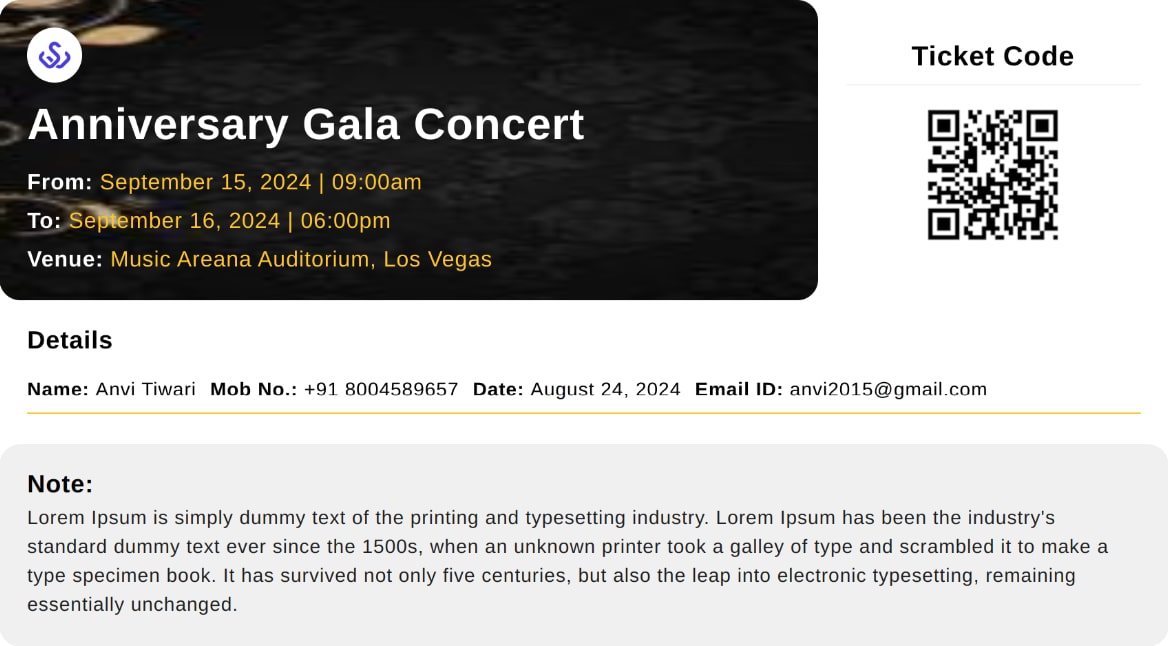
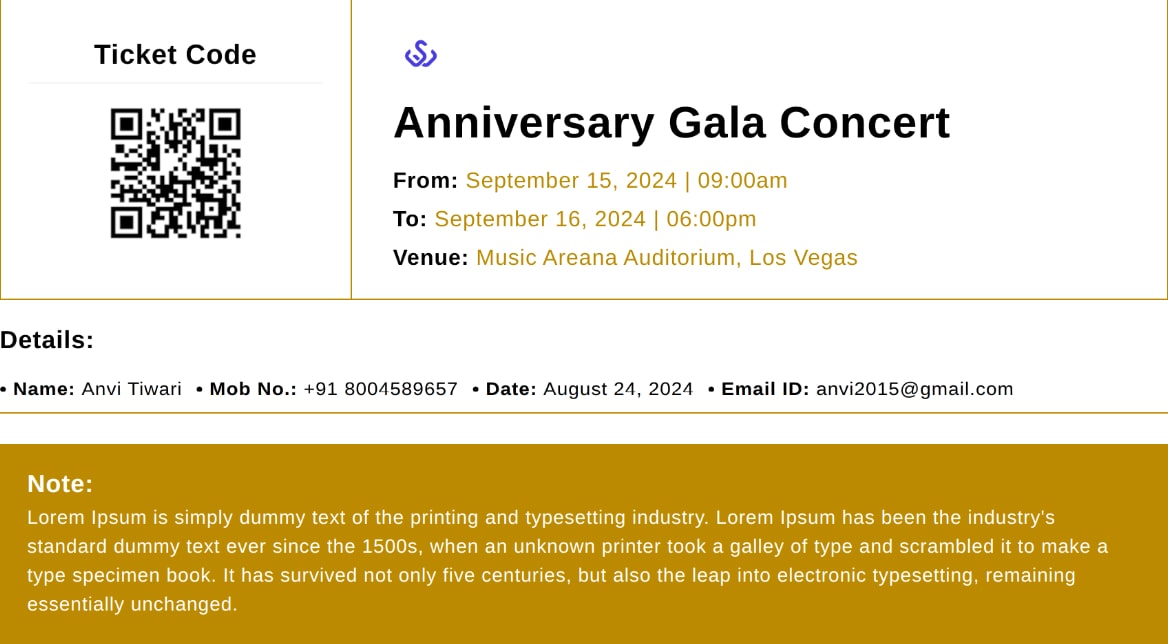

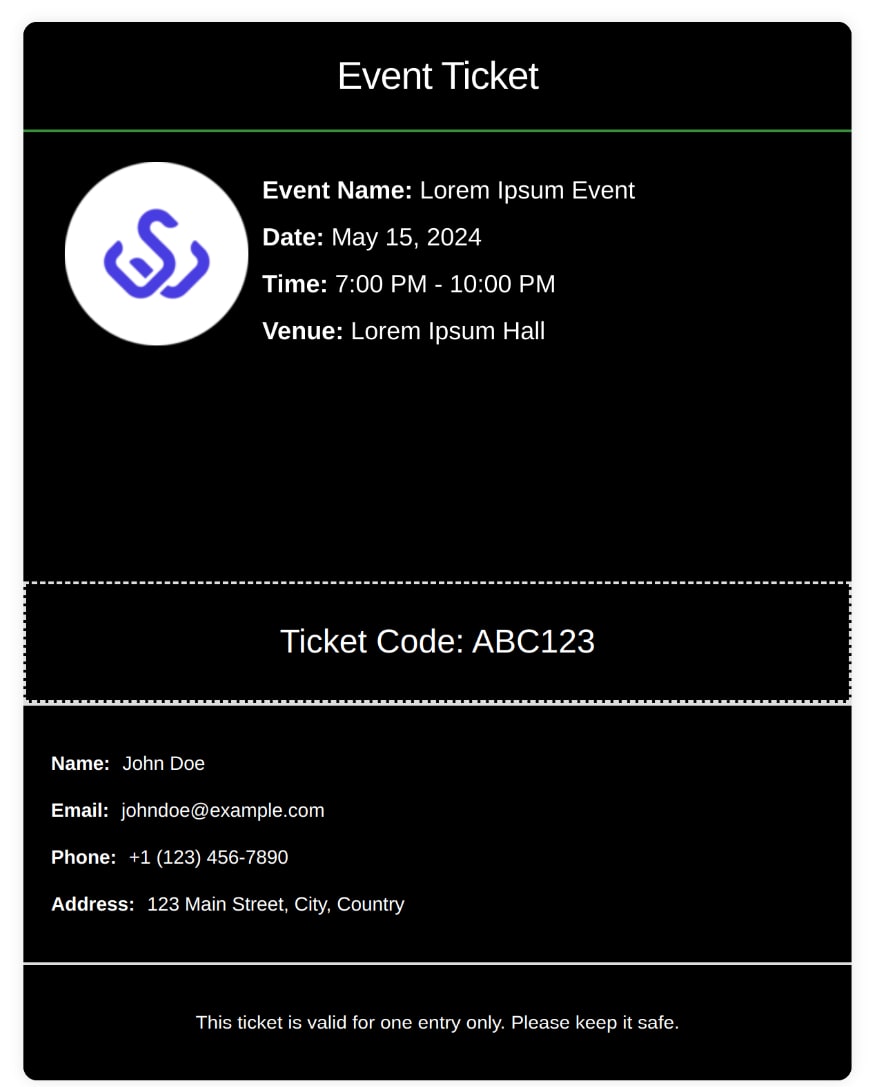
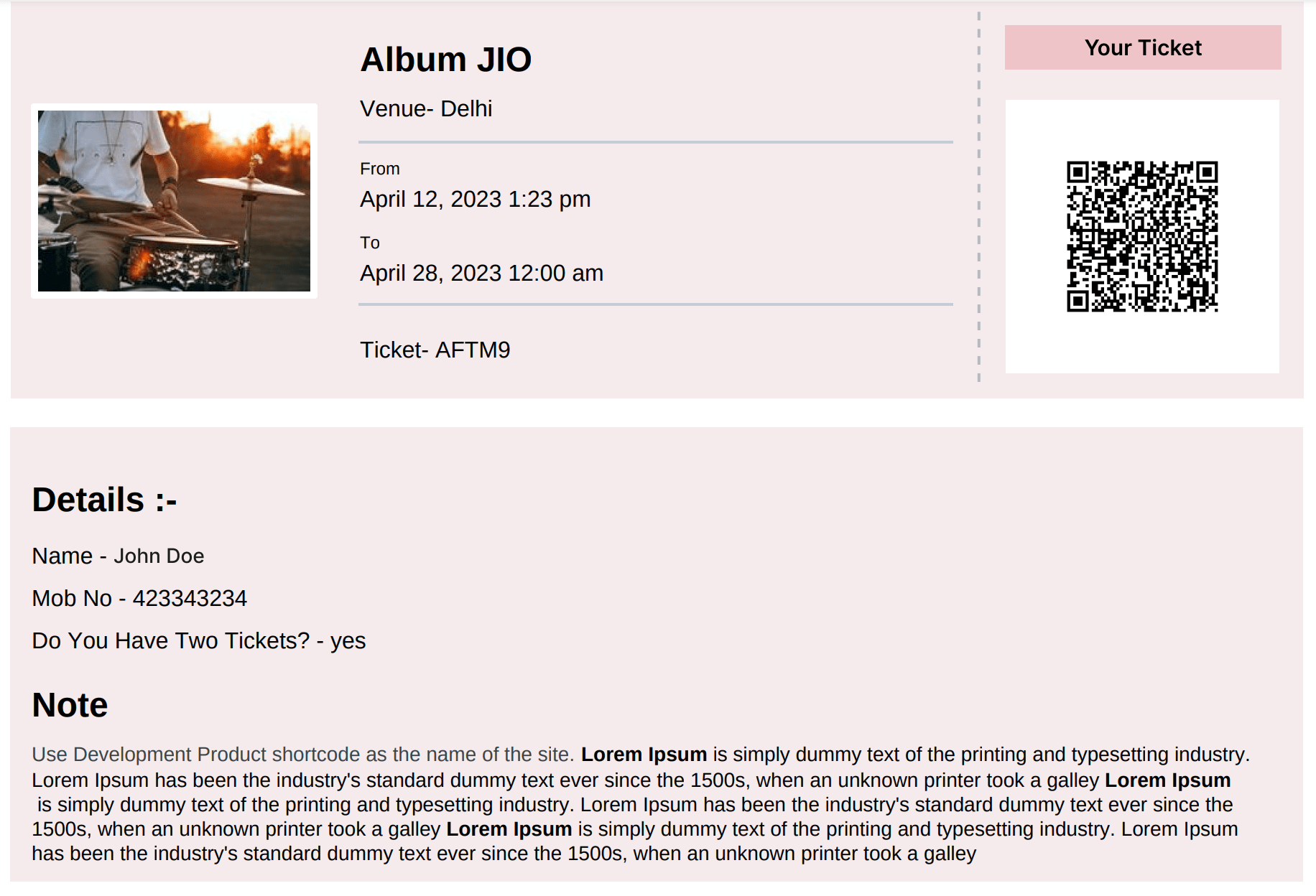
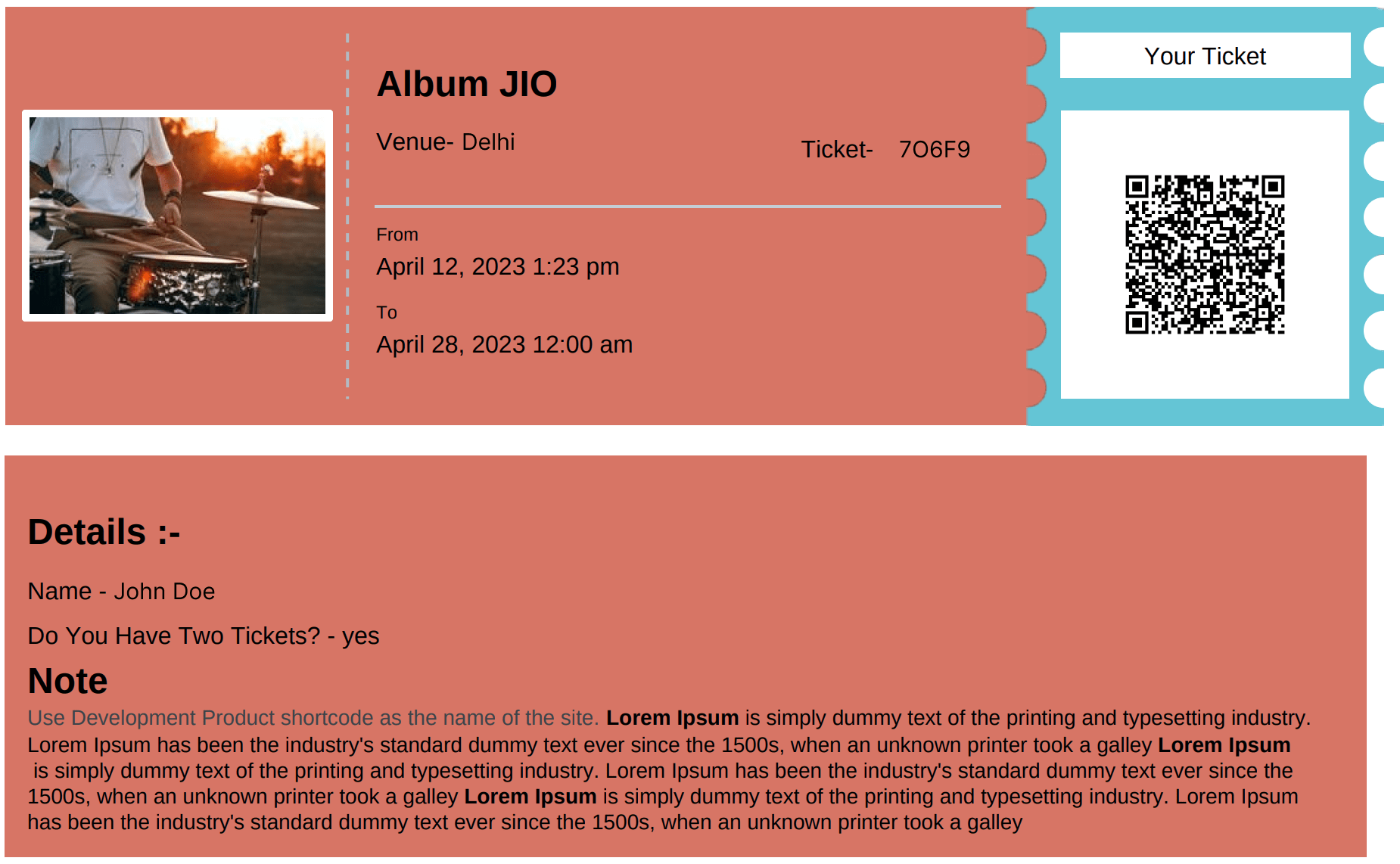
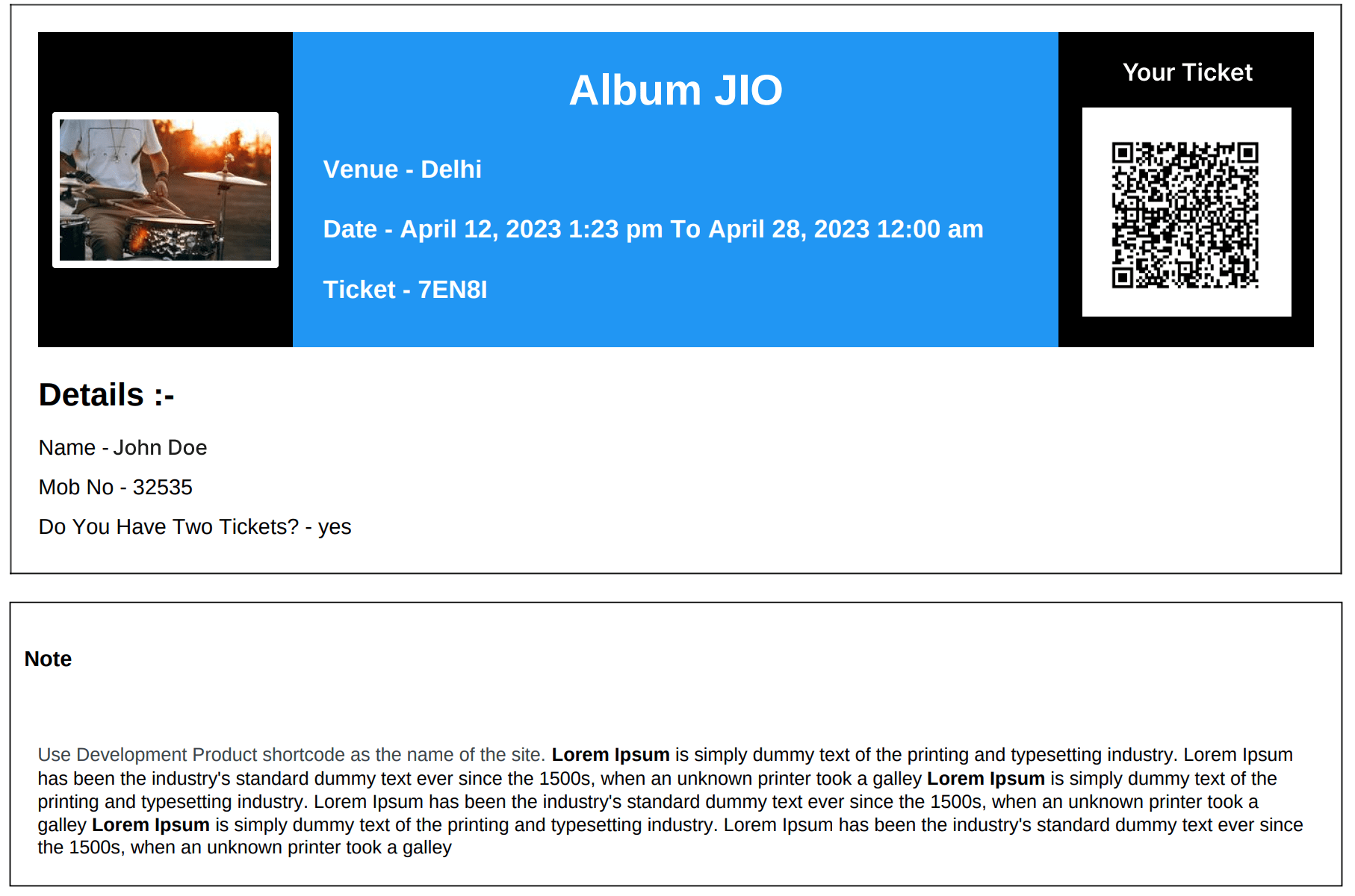
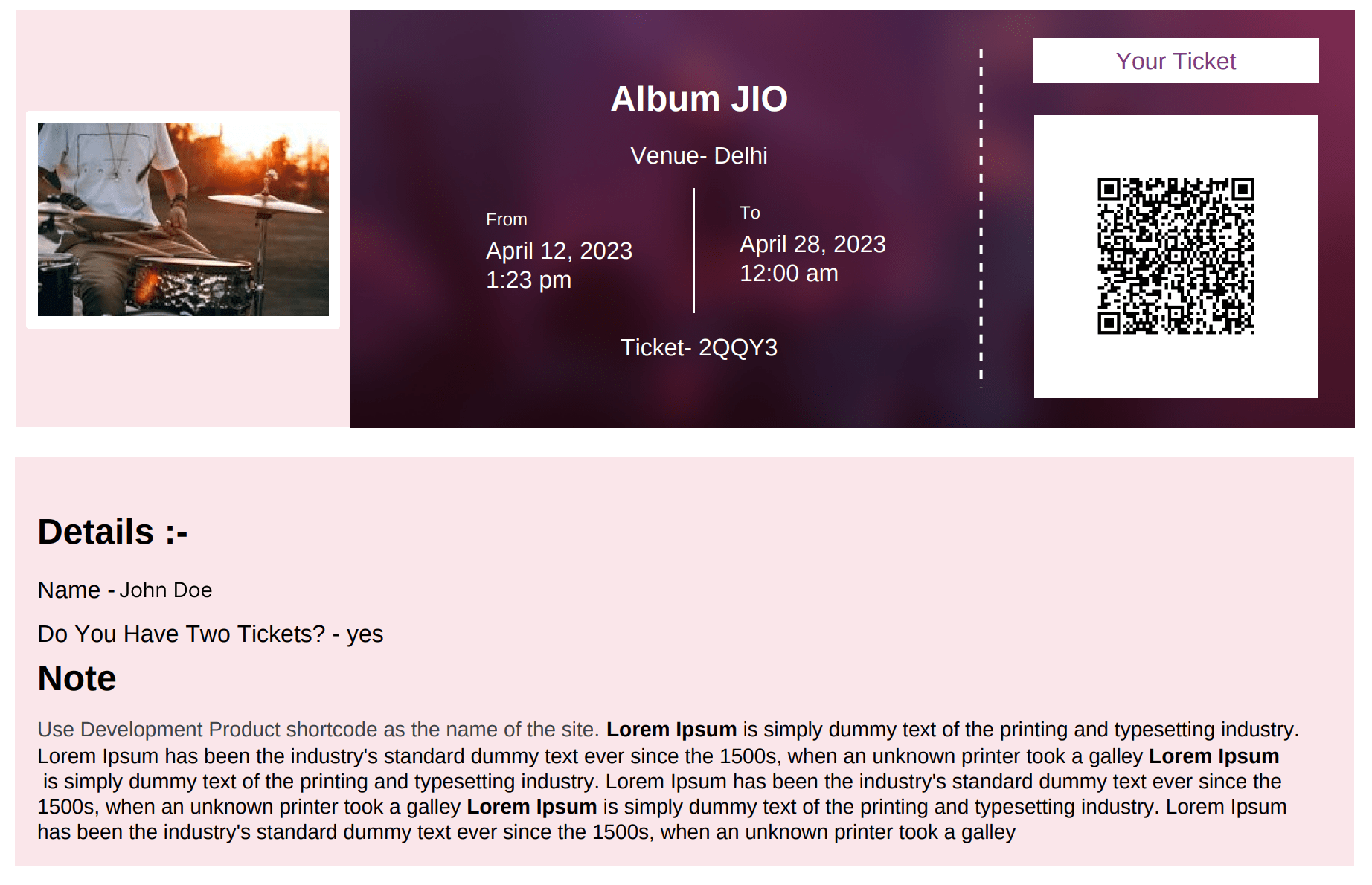
On Demand Features
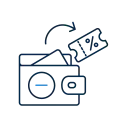
Purchase Events With Negative Wallet Amount
The compatibility with the Wallet for WooCommerce plugin enables the customers to continue shopping even if they don’t have enough funds in their wallet, by utilizing the “negative wallet amount support” feature.
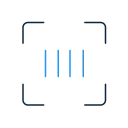
Barcode Scanning
Admins can provide customers with a safe and secure experience by showcasing the unique ticket code, which can now be shown as a scannable barcode. This helps the admins to prevent any fraudulent activities.
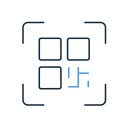
Check-In Using QR Code
Marketers can provide customers with an easy check-in process by using a QR Code feature. Scan the generated QR Code on the event ticket sent to you via email in pdf form and click the link generated from the QR Code.

Set Price for Specific User Type
Set the price based on the user type, and add/remove the base price. In this feature, you can create user types like adult, child, teacher, and student.
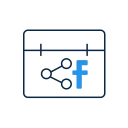
Facebook Sharing of Event
You can allow your customers to share your events on Facebook to get traffic and an audience for your event, which aids in generating income.
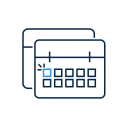
Recurring Event - Daily, Weekly or Monthly
The WooCommerce event tickets plugin enables the admins to very conveniently set the recurring date and time for any event. The event can recur on a daily, weekly, or monthly basis on the time slot selected by the admin.

Display The Location Of The Events
The events calendar plugin has been integrated with Google Map API to provide a high-level view of your offline events. As a result, you can show the live location of your events on the product page.
More Splendid Features
Set Price for Specific User Type
Events Tickets Manager helps you set price on the user type. In this feature you can create the user type like adult, child, teacher and student. Also you can set the price accordingly and update. Now you are ready to use this feature.
Twilio Integration
Our Event Tickets Manager plugin has been integrated with Twilio. As a result, WooCommerce merchants can send SMS notifications to their customers as updates of the event.
Download Tickets As PDF
Customers can download the tickets to your event as PDF. They just need to visit their My Account section and can easily save their tickets as a backup with just a single click.
Transfer Tickets
This is a very rare feature of our WooCommerce event management plugin. The Event Tickets Manager For WooCommerce Pro, allows your customers to transfer their tickets to a different attendee if they aren’t attending the event.
Still Confused ! How Our Event Tickets Manager For WooCommerce Works?
Frequently Asked Questions
Yes, we have given this feature in our plugin. Go to the plugin settings>> General settings and enable Allow Ticket sharing . And, Go to the woocommerce setting >> permalinks ->change common setting from “Post Name” to “Plain” => Save Changes.
Yes, admin can add their logo on the email template To achieve this Go to the plugin settings>> Ticket Settings>> Upload Default logo.
For this you have to go to the plugin setting > Per Currency Point and Coupon Setting > Coupon setting tab and do all the required setting accordingly.
Yes, our plugin is integrated with Twilio. To use this feature you need to Go to the plugin settings>> Integrations>> Enable Twilio Integration.
Yes, the admin can display the live locations on the product page. For this Go to the plugin settings>> Integrations and add the Google API Key.
Yes, you can sell the tickets to virtual events. The link to your webinars will be embedded in the tickets emailed to your customers.
Yes, we have this feature where your customers can buy multiple tickets at a time. Admin can allow , Go to product edit page>> events tab and add the label( like name, email) , now customer can buy multiple ticket from the product page by person name or email according to label added by Admin.
Yes, your customer can download the event ticket as a PDF. They just need to visit their My Account section and can easily save their tickets as a backup with just a single click.
Let us clear the hurdles in your pathway
Get in touch with us and let us break all the barriers resisting your business growth. Since we’re always available, you’ll get a flashing response once you contact us.