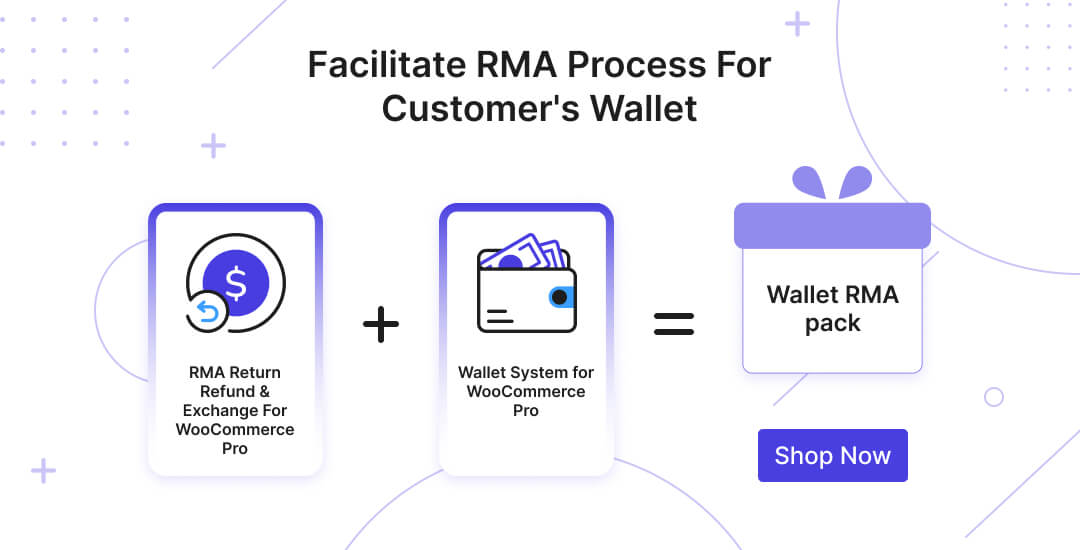Recharge

Auto Complete Wallet Recharge
You can set the order status for recharge orders to be automatically completed once they reach that status, eliminating the need for manual processing.
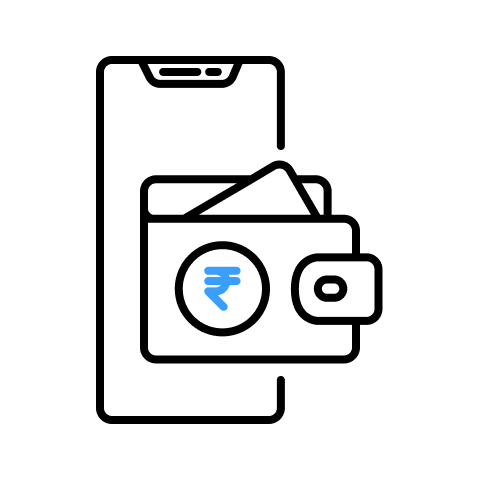
Charge Gateway Fee for Wallet Recharge
With the WooCommerce Wallet plugin, you can set gateway fees for wallet transfers and withdrawals, earning a commission on each transaction to increase revenue.

WooCommerce Wallet Recharge By Admin
With the Wallet System plugin, admins have the ability to recharge users' wallets by adding credit directly to their account balance, offering greater control and flexibility in managing wallet funds.
Automatic Wallet Subscriptions Top-up
With the Wallet for WordPress plugin, you can create subscription-based top-up plans, letting users automate recharges and maintain a balanced wallet for easy shopping.
Restriction

Restrict Wallet Payment Gateway
With the Wallet System plugin, you can restrict specific or all users from using the wallet as a payment gateway, allowing you to control wallet access in your store.
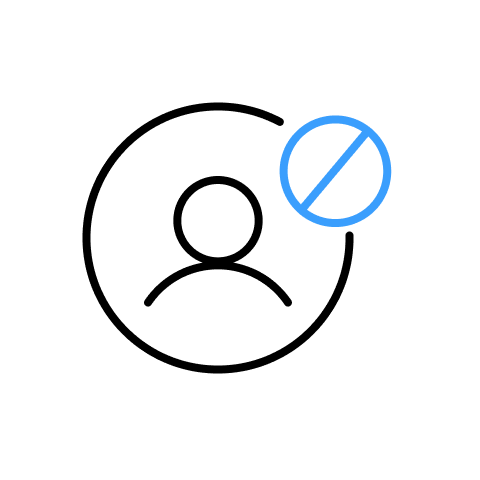
Restrict Users
With the Wallet System plugin, you can restrict users from specific features like Add Balance, Wallet Transfer, and Wallet Withdrawal Requests for better control over wallet functionalities.
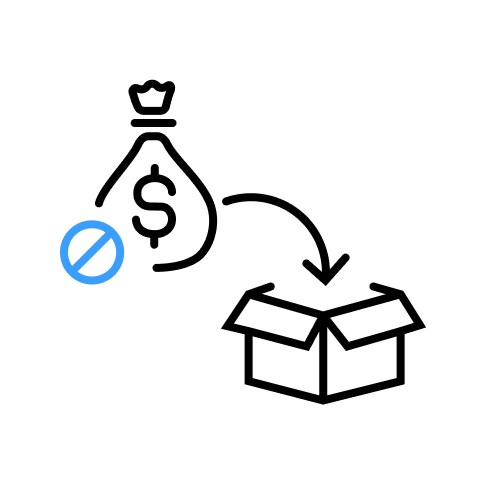
Restrict Cashback For Product Category
You can set up category-specific cashback settings, enabling cashback only on selected categories while restricting it for others.
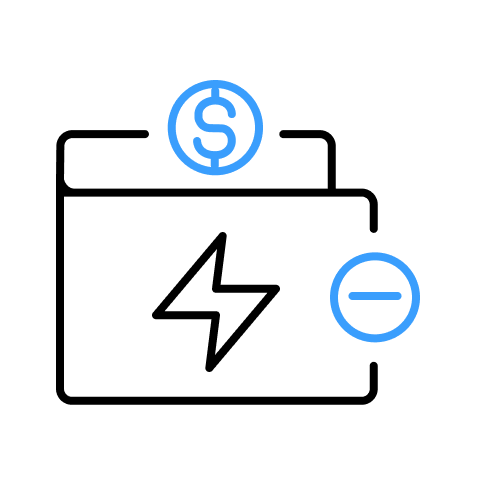
Wallet Recharge Restriction
The WordPress digital wallet plugin lets you restrict users from using specific payment gateways for wallet recharges, making it easy to address security concerns or specific requirements.
Payment
Negative Wallet Amount Support
Admins can enable Negative Wallet support, allowing users to continue shopping even with insufficient funds. The shortfall will be recorded as a Negative balance.

Partial Payment Option
If the order exceeds the available balance, users can pay partially with the wallet. Manual Wallet Payment allows users to choose an amount, while Total Wallet Payment uses the full balance.

Cashback On Wallet Recharge And Payments
Our WooCommerce Wallet plugin lets admins offer cashback on wallet recharges. Admin can easily configure the cashback type and amount while customizing notifications to inform users.

Autocomplete Payments
You can enable the auto-complete feature for orders made with wallet payments, simplifying the order processing experience for users.
Withdrawal & Transfer
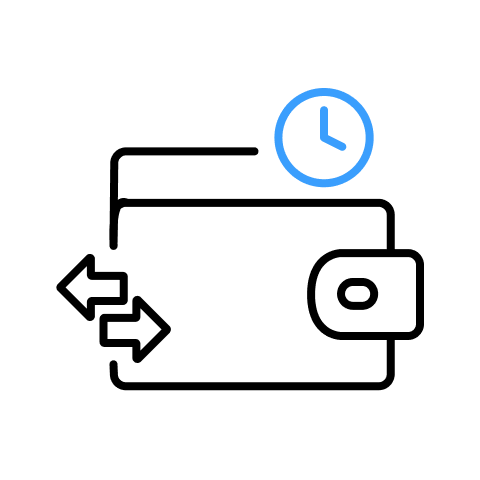
Wallet Transfer Fee
Our Wallet for WooCommerce allows you to set and charge fees for wallet transfers, including recharges made by customers.
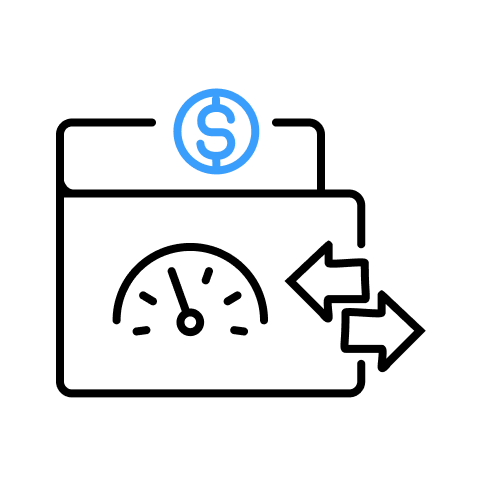
Add Maximum & Minimum Limits for Wallet Withdrawal and Transfer
You can set maximum and minimum limits for customers when filing withdrawal requests and transferring money to other users, giving you control over how they utilize their balance.
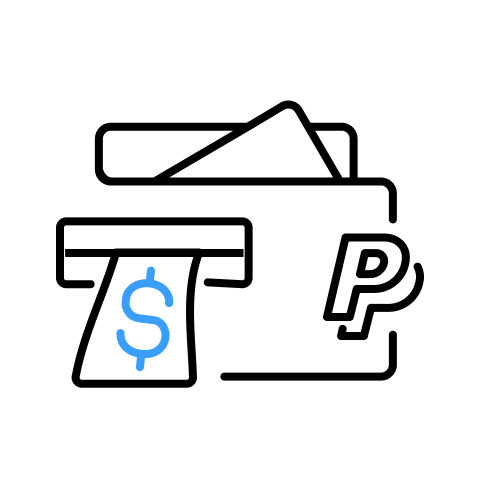
Auto Wallet Withdrawal Through PayPal
Our WooCommerce Wallet plugin allows customers to withdraw funds via PayPal by submitting a request. Admins can approve requests, and funds are transferred automatically upon approval.
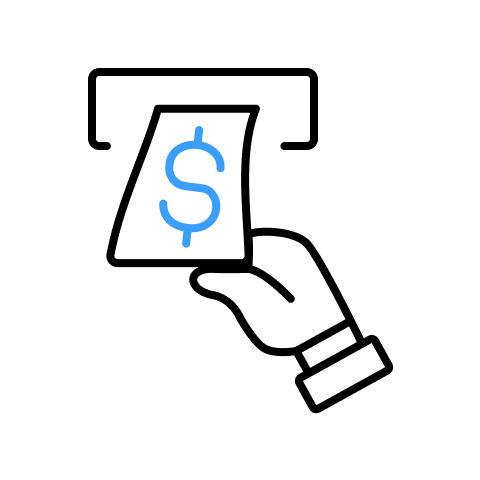
Wallet Withdrawal Fee
Our Wallet for WooCommerce enables you to set and charge fees for wallet withdrawal requests, providing a customizable approach to managing transaction costs for users.
Compatible plugins

Subscription For WooCommerce
Customers can use Wallet payments to buy subscriptions, and you can set subscription renewals as fixed or percentage payments, along with automated top-up plans.

Points and Rewards For Woocommerce
The Wallet System is compatible with Poinst and rewards plugin, allowing you to easily convert your earned points into wallet credit for convenient use in your transactions.

RMA Return Refund & Exchange for WooCommerce Pro
The WooCommerce Wallet Plugin integrates with RMA Plugin, sending refunds directly to the WooCommerce Wallet. If the RMA Wallet is used, the full amount migrates there.
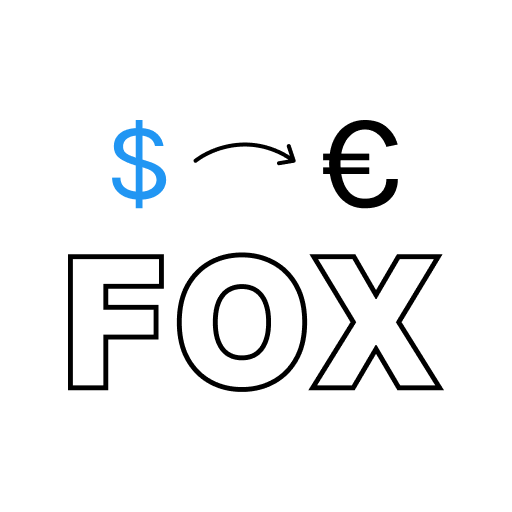
FOX-Currency Switcher for WooCommerce
This compatibility with FOX Currency Switcher allows you to select the currency for your website. Implement the currency based on your location, and all wallet transactions will occur in that currency.
More Splendid Features
Download the Wallet Transaction History
Admin can download the wallet transactions history of all users in three formats: PDF, Excel, & CSV.
Offer Wallet Credit on Favorable Actions
Admin can loyalize customers by offering credit rewards to them on favorable actions such as daily visits, signup, and product review comments.
Wallet Coupons
Using the Wallet coupon organizer, the admin can create Wallet coupons that the users can redeem to top up their wallet amount. Admin can also decide the usage limit per coupon and per user.
Wallet Amount Widget
A Wallet amount widget will display in the sidebar, letting customers view their wallet balance after they log into their WooCommerce account.
Import Wallet Balance From CSV File
Admin can download the user list in a CSV file and edit the wallet balance of any user. Afterward, Import the CSV file to implement the updated balance.
Wallet User Invite
Admin can allow wallet users to invite their knowns to join the Wallet System. It is for inviting users outside of your WooCommerce store and increasing the wallet user base.
Still Confused! How does Our WooCommerce Wallet System work?
Frequently Asked Questions
You can go to the wallet user table from the wallet tab and click on the restriction toggle of any users you want to restrict.
Yes, the admin can enter a customized message in the General Setting > Message For Customers box. It will display under the Notes field of the withdrawal request form.
Our WooCommerce Wallet System is compatible with Subscriptions For WooCommerce and Subscriptions for WooCommerce Pro. Users may use the Wallet partial payment feature to pay for subscription products and set up top-up subscriptions.
Yes, go to the Wallet Coupons section from the admin menu and click on ‘Add New Wallet Coupons’ to create wallet coupons for your customers.
The admin can export the WooCommerce wallet transaction table from the Wallet Transactions tab in a PDF, CSV, or Excel format.
Yes, the admin can set a minimum/maximum limit on wallet recharge amount from the General settings.
To do this, go to the Wallet Cashback tab, click on the “Process wallet cashback” dropdown, and can select in which order status you want to provide the cashback to the user.
Let us clear the hurdles in your pathway
Get in touch with us and let us break all the barriers resisting your business growth. Since we’re always available, you’ll get a flashing response once you contact us.