On Demand Features

Set User Roles
Admin can select the users that are required to pay the partial payment on COD orders. Select from these user roles: Administrator, Editor, Author, Contributor, Subscriber, Customer, and Shop Manager. By default, all users have to pay the partial COD.

Partial Payment By Coupons
Allow customers to redeem coupons to pay the partial amount on their COD orders. Also, you can set a limit on the amount that is payable using coupons.

Six Partial Payment Methods
Partial COD For WooCommerce gives you the option to impose any of the four partial payment methods, i.e., Order-Wise, Product-Wise, Tax-Wise, Category- Wise, Shipping-Wise, and Global Setting.

Supports Payment Gateways
It supports Razorpay, PayPal, PayU, and Paytm as payment options for your customers to pay the partial amount for placing COD orders.
More Splendid Features
Set Maximum And Minimum Amount For Partial Payment
Set the maximum and minimum cart subtotal amount within which the customers have to pay the partial amount. They will only be required to pay the partial amount if their COD order value falls within the limit.
Set the Global Partial Payment Amount
Implement a common partial amount on all COD orders irrespective of the cost of the ordered product.
Set Deposit Type For Partial COD Orders
You can select the deposit type of partial payment on COD orders as Fixed or Percentage. For the Fixed deposit type, a fixed partial amount is changed based on the product cost. And for the Percentage deposit type, a fixed percentage of product value is deducted as the partial amount.
Category - Wise Partial Payment
Set different partial COD amounts for different product categories. You can also decide the partial deposit type for each category.
Condition For Shipping/Tax-Wise Partial Payment Methods
You can charge the shipping/tax amount as the partial COD payment from customers and collect the rest on order delivery.Compatible With WPML
Language is not a barrier for Partial COD For WooCommerce because it is compatible with WPML.
Are You Still Confused About How Partial COD For WooCommerce Works?
Frequently Asked Questions
Yes, you can set the maximum and minimum amount within which you wish to allow Partial COD. To do this, please go to the General Setting tab >> Set maximum amount for COD >> Set minimum amount for COD. Enter the maximum and minimum values and click on Save Settings.
Presently, our plugin supports four main payment gateways: PayU, PayPal, RazorPay, and Paytm.
Yes, you can set the partial cod product-wise. Please go to the General settings and click on the Enable Partial COD Product-wise toggle. You can set the partial deposit amount for the individual product from the product edit page.
Yes, you can customize the partial deposit message. To do this, go to General Setting >> Partial deposit message and edit the partial COD message. To save your changes, click on Save Settings.
Yes, it is. Your customers can pay the partial payment using the code. To enable this feature, please go to the General Setting, and click on Enable Partial Payment Using Coupon.
Yes, after enabling partial payment using coupons, you will automatically get the option to set the maximum amount of coupons applied for the partial payment.
Yes, you can set the partial payment order-wise. To allow this feature, please go to the General Setting tab, click on the Enable Partial COD Order-Wise toggle, and save your changes.
For this first, we have to check the possibility of the gateway that you want to add after that we can proceed with customizations.
Let us clear the hurdles in your pathway
Get in touch with us and let us break all the barriers resisting your business growth. Since we’re always available, you’ll get a flashing response once you contact us.