Sandbox Details for Gift Card Redeem/Recharge Features:
Login URL: gifting.wpswings.com
Email: demo@wpswings.com
Password: M43xqPK3hn
Coupon Code: wpswings-balance
Gift Cards for WooCommerce Pro plugin will help you to grow your revenue, by offering easy redeeming/recharging of gift card vouchers for your retail store.
To use the Giftcard Redeem Link on your retail store follow these steps.
Step 1:
- First click on the “Get Me My FREE Redeem Link“.
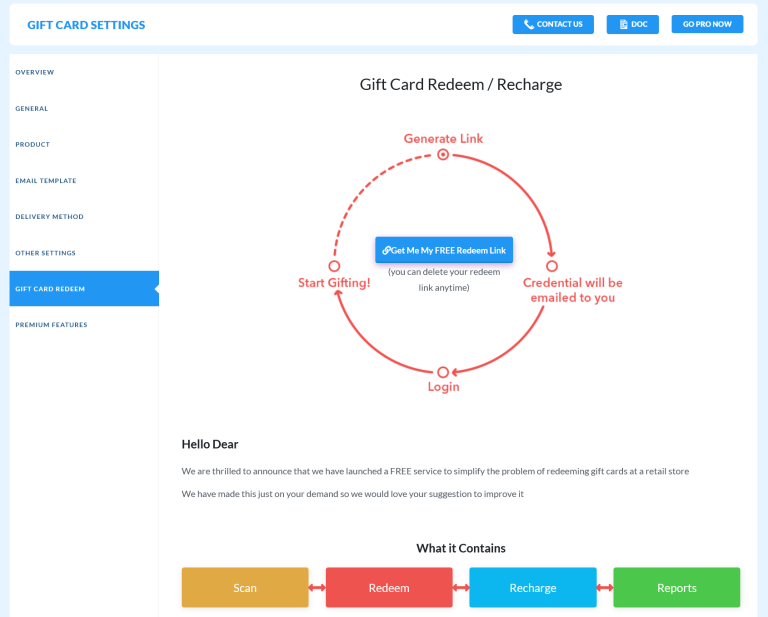
Step 2:
- Now a popup window will be displayed on your dashboard, here enter your Email Id, Name and then click on the “Generate Link” tab.
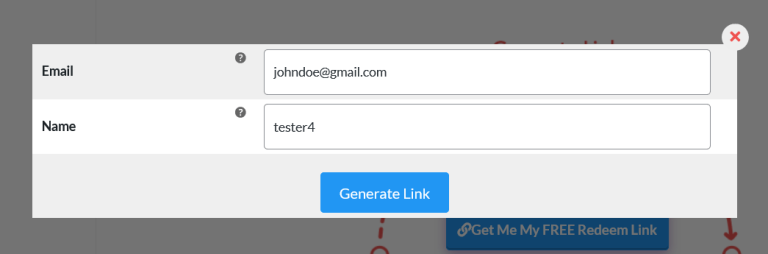
Step 3:
- After clicking on the “Generate Link“, your Gift Card Redeem Link and Embedded link will be displayed on your panel with walkthrough steps and the login details will be sent to the given email id.
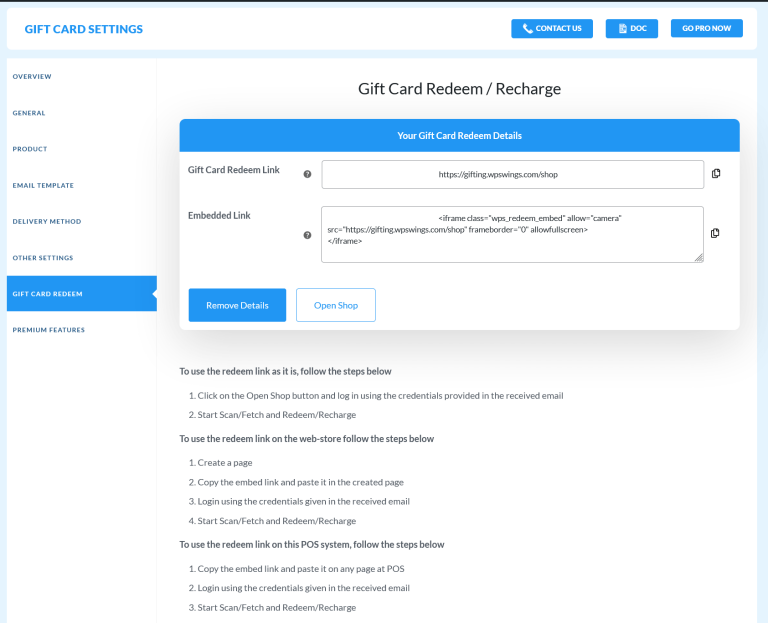
Step 4:
- Now Copy the Giftcard Redeem link or Embedded code to log in your web-store of gifting.wpswings.com by using the credentials given in the received email. To use the embedded code first you have to create a Page and then paste the embedded code on it.
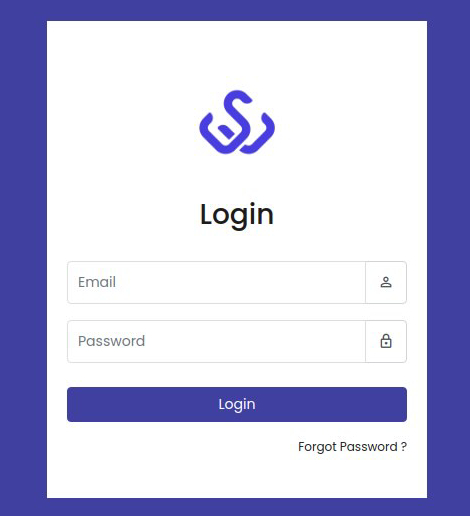
Step 5:
- After a successful login with the dashboard, you will get the shop page of the web-store. Here you can see all transactions of Giftcard vouchers.
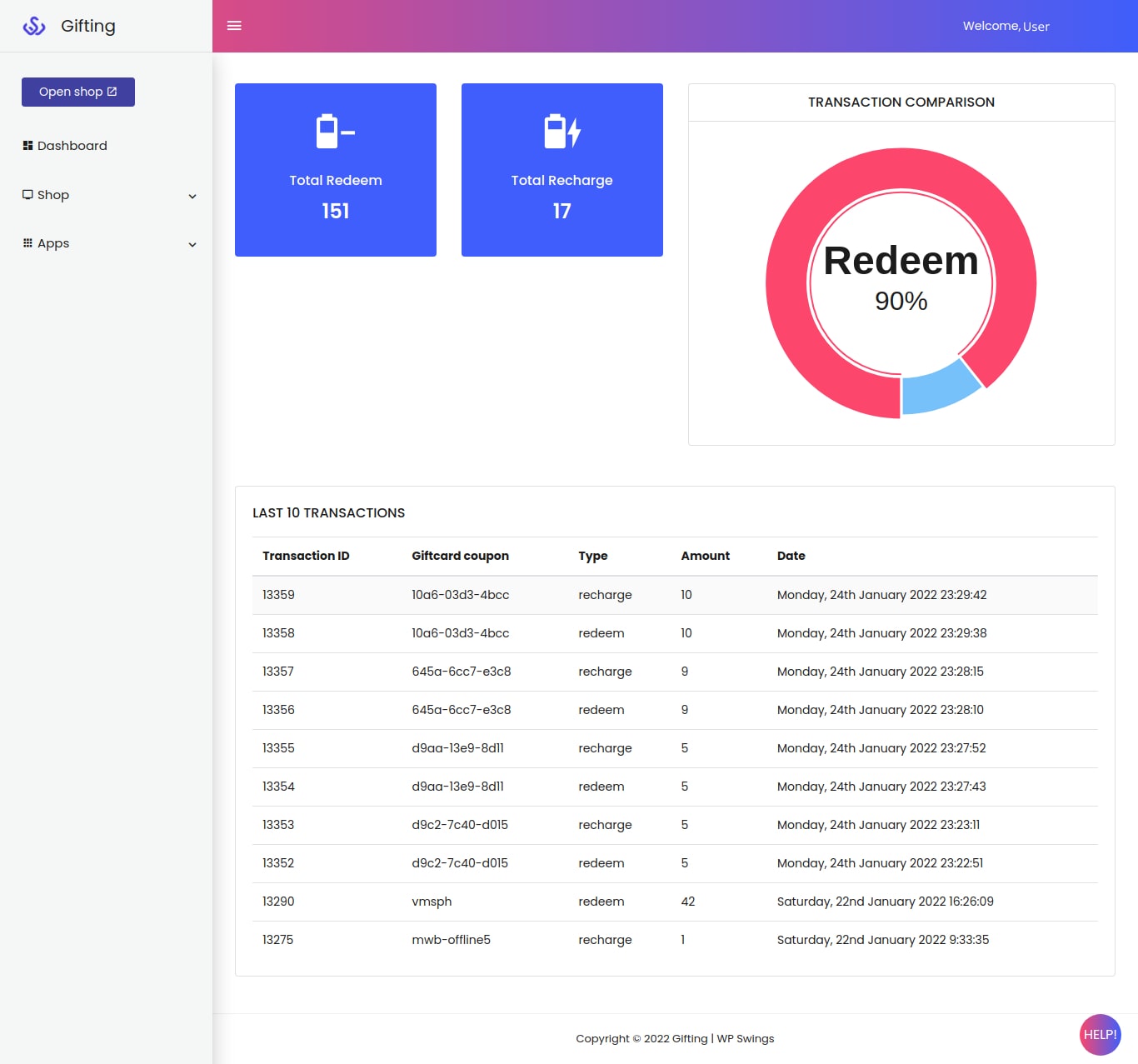
Step 6:
- Now go to the “DASHBOARD“, here you can start Scan/Fetch and Redeem/Recharge the giftcard coupon. You can scan or enter the coupon code to fetch the detail of Giftcard and you can also redeem/recharge the Giftcard coupon easily.
- The dashboard distributed into 3 sections.
- Scan: Click on the scan button you can scan the Gift Card Coupon details.
- Gift Card Details: Here enter the Gift Card Coupon Code to fetch the details of Gift Card. After entering the coupon code you can view all the details of giftcard coupon like amount, expiry date, usage limits of the Gift Card Coupon, etc.
- Redeem: Here you can enter the number of amounts to Redeem the value from the Gift Card Coupon and Add the value to the Gift Card Coupon.
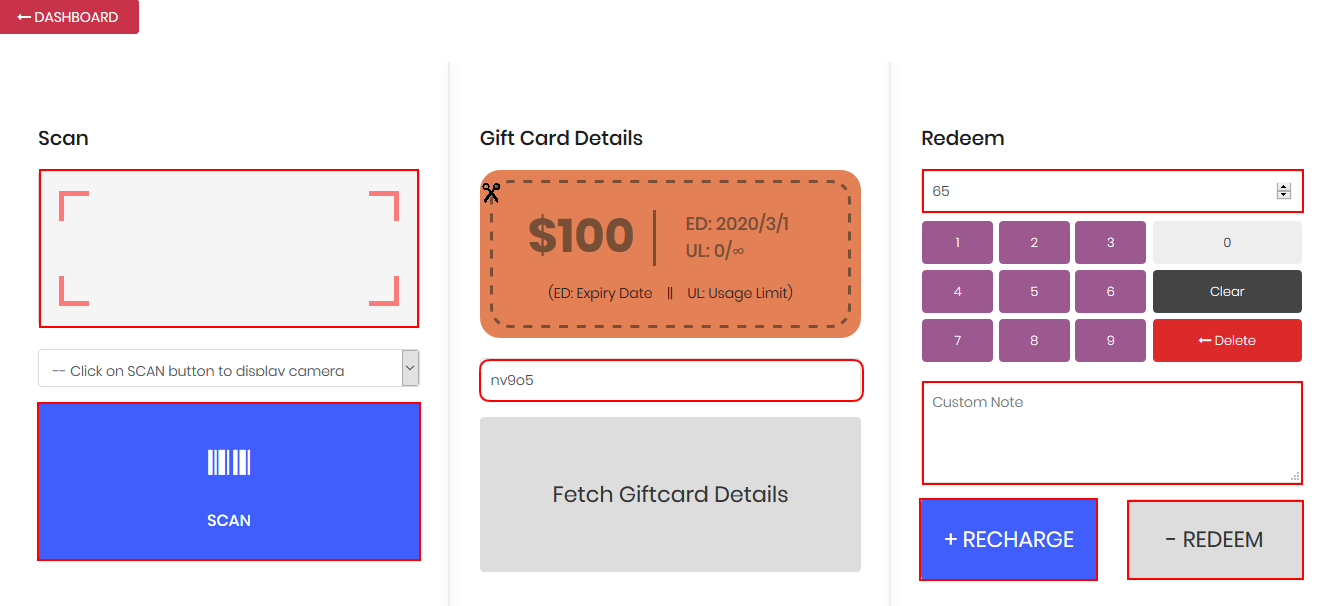
- To use the redeem link on this POS system, follow the steps below
- Copy the embed link and paste it on any page at POS.
- Login using the credentials given in the received email.
- Start Scan/Fetch and Redeem/Recharge.

