On Demand Features
Variation-Wise Image and Video Gallery
Introduce an image & video gallery to your product page to showcase images and videos of product variations. You can create a separate video/image gallery for each variation of the products and add a slider to them.
WooCommerce Exportable Variation Table
You can represent all product variations in bulk in a tabular format with customizable columns for Thumbnail, SKU, Stock, Price, Quality, and Actions. Moreover, your users can download the variation table in a PDF or CSV file.
Product-Wise and Global Variations
Configure the variation display for your products individually and in bulk (globally). You can select the variation swatch types (Colors, Text, & Image) to show product attributes such as size, shape, brand, color, etc.
Variation Update From Cart
Customers can update their selected product variations from their cart, making it easier for them to purchase the variable products. It will also prevent cart abandonment as users will stay on the cart even during variation selection.
More Splendid Features
Display a Large Number of WooCommerce Variations
The variation swatches plugin lets you showcase up to 700 WooCommerce variations on a single product detail page seamlessly.
Import/Export Attribute Terms And Gallery Images
Download the collective list of all product attribute terms in a CSV file and edit their details. Then, upload the attribute terms file to implement your changes. Similarly, you can change the gallery images.
Show/Hide Variation Toggle
Allow customers to show or hide product variations swatches on the shop page with a variation toggle button. You can also enable them to show or hide variations for related product suggestions.
Global Settings or Swatches
You can set the variations' swatches display size on the shop as well as the product page and label. It will override the product-wise setting.
Create Attributes
Our plugin provides the functionality to create the attributes in WooCommerce product >> Attributes with various display types.Hiding Add to Cart and Quantity
You can hide the add-to-cart button and product quantity from the shop page and related products.
Still Wondering How Our Advanced Product Variation Works?
Frequently Asked Questions
Yes, the swatches plugin will show the variation swatches on both the Shop and Single Product page.
Yes, We have provided the setting under the Advanced Variation >> General Setting >> Hide add to cart button from Shop page.
Yes, you can set this from Advanced Variation >> Advanced Setting >> Enable Variation Featured image setting and click on save button.
Yes, it’ll allow you to show the variation gallery for each variation product.
Variation can be made according to the requirements.
Yes, product images can be used as a variation image of the product.
Yes, the advanced variation table allows you to show the variation of the product in tabular form.
Yes, it's possible through our Variation swatches plugin.
Let us clear the hurdles in your pathway
Get in touch with us and let us break all the barriers resisting your business growth. Since we’re always available, you’ll get a flashing response once you contact us.