On Demand Features
Refund Setting
It means the user can send a refund request for the ordered product multiple times even if any of the previous refund requests is processed.
Exchange Setting
It means the user can send exchange requests for order products multiple times even if any of the previous return requests are processed.
Cancel Setting
Allow your customers not to cancel the whole order due to one. Just check the black sheep.
Wallet Setting
Provide the flexibility to your customers to get the refunded amount in e-wallets of your store.
More Splendid Features
Build Product Catalogs
The ability to combine products based on timely needs is provided by catalog settings. For example, during holiday seasons, merchants can put up a catalog of products for festivals and create a common refund and exchange policy based on WooCommerce for that.
Include or Exclude the Shipping Cost
With the help of this plugin, you can add or exclude the shipping costs related to refunds and exchanges.
Manage the Stock
When a request is satisfied, the merchant can control the stock of the swapped or returned item. A product that has been returned or exchanged is added to the product stock if the setting is enabled.
Add a Bank Details Field
This plugin provides a manual way to show the bank data field, which can be used for cancellations, exchanges, and refunds. The admin can gather the customer bank details in COD orders by setting it up.
Communicate through Emails
The email communication between sellers and customers is made possible by the plugin's clever architecture. It informs both parties of the current developments.
Add Custom Status To Mark Your Progressing Refund and Exchange Process
Refunding or exchanging money requires several actions. Merchants can specify the custom status for each stage using the WooCommerce refund and exchange plugin.
A product's order status changes to "Refund Requested" when a customer wants a refund.
Still Confused ! How Our WooCommerce Refund And Exchange With RMA Works?
Frequently Asked Questions
Yes, the admin can put some extra fees in the refund & exchange of a product by moving in WP Swings -> RMA Setting -> RMA Policies Tab >> & then set the Refund/Exchange include tax policies accordingly.
Please go to the WP Swings -> Refund-Exchange lite Setting ->Refund Tab –> and in the most below you will get all the emails to configure for you accordingly.
Go to RMA Configuration Setting -> Mail Configuration -> Basic Setting -> Refund Policy Setting.
You can create two types of refund policy-
- Fixed price refund policy
- Percentage base refund policy.
Yes, the admin can limit the no. of attachment by going through WP Swings -> Refund-Exchange lite Setting ->Refund Tab –> Enable Attachment and Enter the no. of attachment in the attachment box given below enable attachment setting.
Yes the client can request a refund/exchange/ cancel as a guest from the RMA plugin by moving in WP Swings -> RMA Setting -> General Setting and using the shortcode [Wps_Rma_Guest_Form] on any page.
Yes the admin can collect the customer bank details in COD Orders by enabling the checkbox to Show Bank Details Field For Manual Refund from WP Swings -> RMA Setting -> General Setting.
Yes, our WooCommerce RMA plugin is completely compatible with the Wallet system for WooCommerce.
It’s very easy to set up. Go to the WP Swings -> Refund-Exchange lite Setting ->RMA Policies Tab -> and Select the order status in which the order can be refunded.
Let us clear the hurdles in your pathway
Get in touch with us and let us break all the barriers resisting your business growth. Since we’re always available, you’ll get a flashing response once you contact us.