On Demand Features
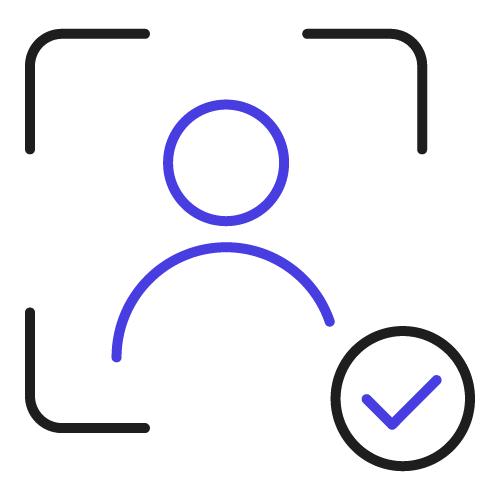
Guest User Authorization
With the Save Cart Later plugin, you can allow even the guest visitors to save their cart. Obviously, the merchant can fix the duration for which the cart will be saved.
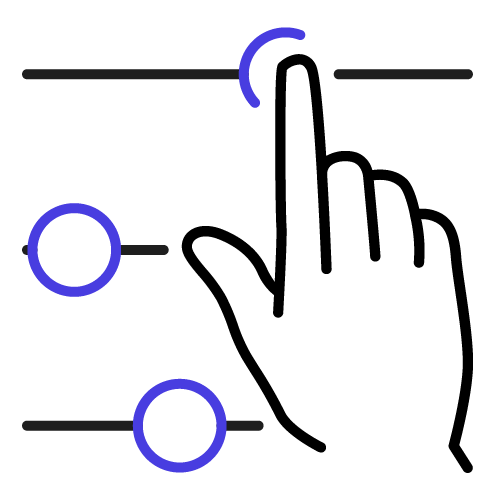
Full Button Customization
The customers saved their carts just by pressing a single button. Merchants can customize the button and design it to resonate with their brand.
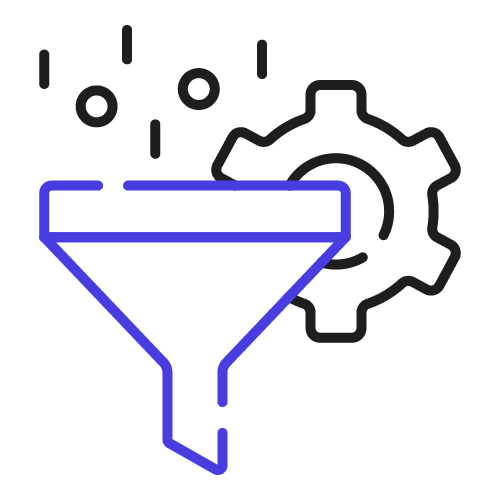
Filter Product & Categories
As a store owner you can filter and select the products for which you want to add the save cart later functionality.
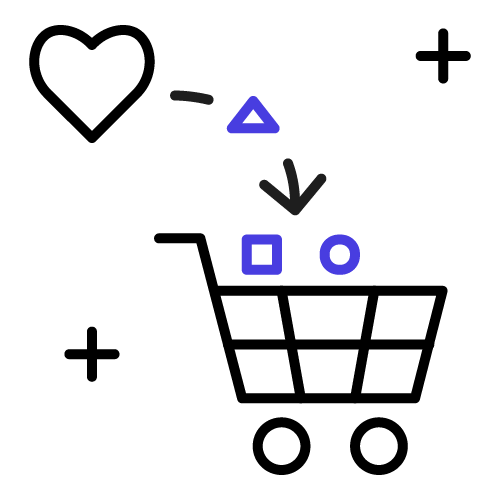
Move Saved Items To Cart
Admins can allow their customers to add their saved cart product back to the main cart in a single click.
More Splendid Features
Product Vendor Compatibility
Save Cart Later is made compatible with the Product Vendor For WooCommerce plugin. This means you can implement the save cart later functionality to your multi-vendor online store.
Optimize Cart
It extends the functionality of the core WooCommerce cart for better usability. Basically, Save Cart Later is a WooCommerce cart optimizer plugin.
Reduces Cart Abandonment Rate
With the Save Cart Later plugin in your WooCommerce arsenal you can substantially reduce the cart abandonment rate.
Hide Functionality
Hide the save cart later functionality for specific products in your store.
Save & Share Cart
Save & Share Cart helps customers to share their shopping carts with others for the checkout process.
Show List Using Shortcode
Use the shortcode to show a list of the products chosen by the customer.
Still Confused ! How Our Save Cart Later Works?
Frequently Asked Questions
After successful activation of the plugin from ‘General Setting’ customers will get the ‘Save Cart Later’ button on the cart page, by clicking on that button customers can save their products on the cart page for later purchase.
Yes, the plugin provides a setting that allows the guest user to save their product into the cart for later purchase.
Admin can set the number of days, weeks, months, or years he wants to save the guest user’s products on the cart page. After that limit, the products will be automatically removed from the ‘Saved Cart List’.
Yes, the ‘Save For Later’ button is fully customizable. Admin can change all the physical properties of this button like Button Color, Button Text, and Button Text Color.
Yes, the plugin provides ‘Product Settings’ by using this setting admin can include/exclude products and include categories on which they want to show the button.
Go to the Settings to the ‘Product Settings’ tab from where you will get a ‘Select Product Categories for Showing Save Cart Later Button’ setting, click on the box and select categories from the dropdown on which admin wants to show the button.
Let us clear the hurdles in your pathway
Get in touch with us and let us break all the barriers resisting your business growth. Since we’re always available, you’ll get a flashing response once you contact us.