On Demand Features

Easy Filtration Of Products
Merchants can filter the products they want to edit with the help of various attributes, such as title, description, SKU, category tag, shipping class, product type, and much more. Not only this the users can add custom fields to the product bulk edit table.

Combination Of Interactive Filters
Product Bulk Editor For WooCommerce gives you an interactive set of filters that allows you to filter the products for better findability. Merchants can use filters like starts with, ends with, contains a numeric value, or contains a regular expression. With the help of these filters, merchants can find the products and edit them in a jiffy.

Use Taxonomies For Product Filtration
Product Bulk Editor allows the merchants to use taxonomies as filters. This means the merchants can attach the selected taxonomies from the plugin and associate them with their products. As a result, you can make massive edits to your products.

Bulk Edit Table
Merchants can make changes to the bulk edit table too. You can make amendments like hiding a specific column, change single product details from the table, and create custom fields listing into the table.
More Splendid Features
Undo bulk Price
With just one click on the icon Undo Price in the Product Bulk Editor for WooCommerce, retailers can return to the prior price whenever they want.
Product Search Bar
Users can use a distinct search box provided by the bulk update plugin for WooCommerce to locate specific goods in the product table.
Change Price During Sale Period
WooCommerce's Product Bulk Editor enables retailers to instantly establish normal pricing and a discount price for a given time period.
Change Price Automatically
With WooCommerce Bulk Edit, retailers can establish a time limit and have regular pricing alter immediately after that.
Still Confused ! How Our Product Bulk Editor for WooCommerce Works?
Frequently Asked Questions
Yes, the admin can edit the virtual products in bulk too with our Product Bulk Edit For WooCommerce plugin.
We have provided an option where the admin can filter products based on the title, description, SKU, category, tag, color, price, weight, status, catalog visibility, shipping class, product type, and other attributes.
We have provided an option where the admin can filter products based on the title, description, SKU, category, tag, color, price, weight, status, catalog visibility, shipping class, product type, and other attributes.
Yes, please go to the Plugin Settings >> Product Filter Setting there you will find the option to export products. Select the products you want to export then go to export product and you will get the CSV.
With the Post Per Pagesetting, you can set the number of products you want to show under the Product Filter Settings tab. You can set the number of products according to your need.
Yes, the admin can filter the products by product title. Visit Plugin Settings >> Product Filter Setting >> Filter and you will get the title option. From here you can set the title according to your need and then apply the filter.
We have provided the following options to set title filters:
- Title contains a certain value
- Title does not contain a certain value.
- Title starts with a certain value.
- Title ends with a certain value.
- Title contains certain Regular Expression.
Yes, you can add custom fields into the table. For this please go to the Plugin Settings >> Custom Field Settings and add the custom field you want to show in the table then save the settings.
Let us clear the hurdles in your pathway
Get in touch with us and let us break all the barriers resisting your business growth. Since we’re always available, you’ll get a flashing response once you contact us.