On Demand Features

Provide Sign-Up & Referral Coupon
The admin can allow the coupons to the referrers when their referrals sign-up to their website or to all the new registered customers.
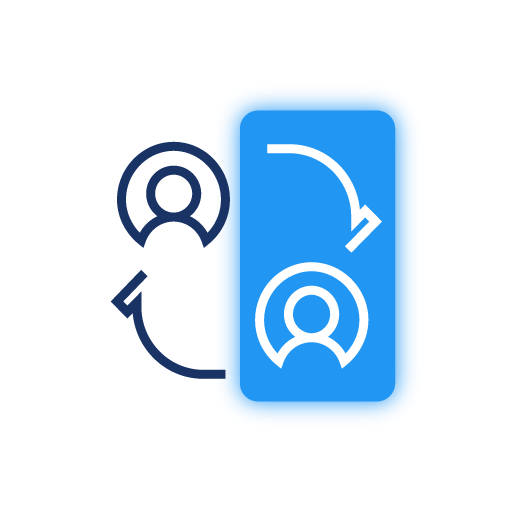
Coupon on Referral Purchase
The admin can also enable the setting to allow coupons to customers for the referral purchases as well.

Coupon Reporting
With this plugin, the admin can keep a track of all the coupons and its related transaction records under the Coupons Reporting feature.
More Splendid Features
Customizable Referral Button
This coupon referral program plugin gives convenient options to the admin for customizing the Referral button using custom CSS and/or animations.
Offer Points Instead of Coupon
The admin can enable this functionality to give points on referral purchases and sign-ups to customers rather than offering coupons.
Coupon Expiration
With this feature, the admin can set the number of days after which the discount coupon expires.
Customize the Referral Template
This feature allows the admin to customize the referral template by adding the custom email template under the Display Configuration Setting.
Coupon Usage Restrictions
The admin can restrict the use of the discount coupons to individual use to avoid clubbing multiple discounts with this feature. He can also restrict the number of times a coupon can be used.
Set The Days To Remember The Referrer
With this feature of referral system, admin can enter the number of days after which the referral program will not identify any referred users even after they visit store through a referral link.
Still Confused ! How Our Coupon Referral Program Works ?
Frequently Asked Questions
You must have to Enable WooCommerce points and Rewards plugin.
After that you have to enable settings under woocommerce>setting>Referral>points and reward>Enable/disable.
Whenever this setting get enable customer will receive points instead of coupons.
It seems you want to provide the discount coupon to the referee on the referral purchase.
The requirement you want can easily achieve from our plugin. You just have to follow these steps-
- You have to visit WooCommerce > Settings > Referrals > General referrals
- Firstly you have to enable Enable coupon referral program settings.
- Set Referral discount amount type = Percentage
- Referral discount amount up to = 20
- Referral discount = 10 and save the changes
- Now you have to visit the Coupon Configuration tab and set Referral Coupon type = Fixed and save the changes.
Now you the customer can refer to another customer and get the discount coupon according to the setting.
You must have to Enable WooCommerce points and Rewards plugin.
After that you have to enable settings under woocommerce>setting>Referral>points and reward>Enable/disable.
Whenever this setting get enable customer will receive points instead of coupons.
Customers will receive coupons on their mail after sign up or placing the order.
No, when we enable point & reward setting coupon is not generated only point will get assign to the customer.
We have provide setting for the coupon configuration.
You have to visit under woocommerce>setting>referral>coupon configuration from her you can set coupon configurations.
Yes, product images can be used as a variation image of the product.
There may be two reasons on your site that the customer is not getting the referral coupon.
- The referee will get the coupon when referred user get signup using the referral and place the order then order status must be marked as completed only then the referee will get the referral coupon.
- If you are using WooCommerce Points and Rewards plugin and We have also provided compatibility with this plugin. We have provided setting under WooCommerce > Settings > Referal > Points and Rewards
Here we have provided a setting “Enable Points instead of coupons”. After enabling these settings then customers will get the points instead of the coupon.
You can check these settings once.
Yes, of course, Please go to the “WooCommerce → Settings → Referrals → Social Sharing → Enable Settings.
Let us clear the hurdles in your pathway
Get in touch with us and let us break all the barriers resisting your business growth. Since we’re always available, you’ll get a flashing response once you contact us.